Payments
The Payments feature enables users to initiate, track, and manage financial transactions. Using the Create Payments endpoint, you can transfer funds between an account and a designated counterparty.
Following these guidelines, you can efficiently initiate and manage payments while maintaining complete control over your financial transactions. For more details on payment setup, refer to the API Reference.
Create Payments
The Create a Payment operation allows users to move funds from a specified account (account_id) to a counterparty (the beneficiary receiving the funds). It is ideal for processing customer transactions, vendor payments, internal transfers, or payroll payments.
Operation Details
The Create Payments operation facilitates the creation of new payments within the system, such as vendor payments or customer transactions.
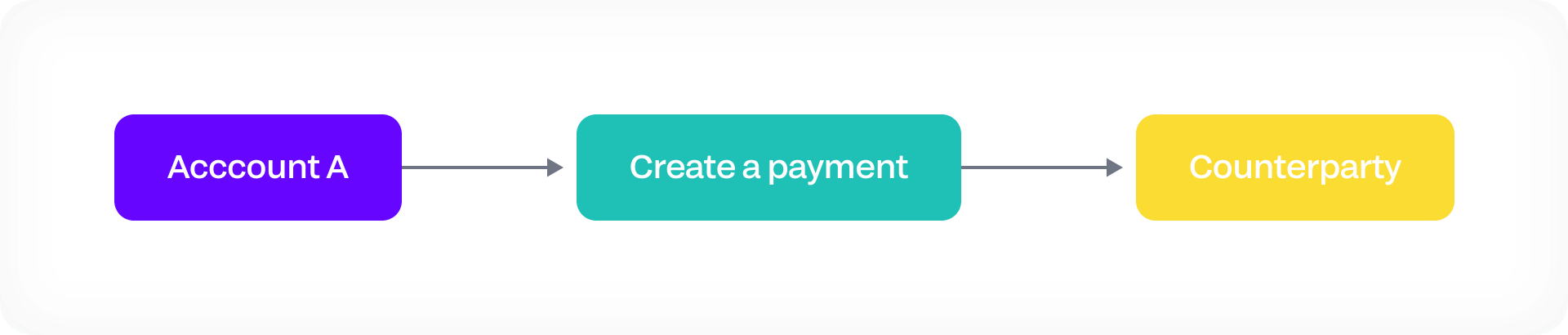
Check Required Fields
Ensure all required fields are correctly filled to avoid errors or delays.
Payment Status
Payments go through various statuses, which provide insights into their progress:
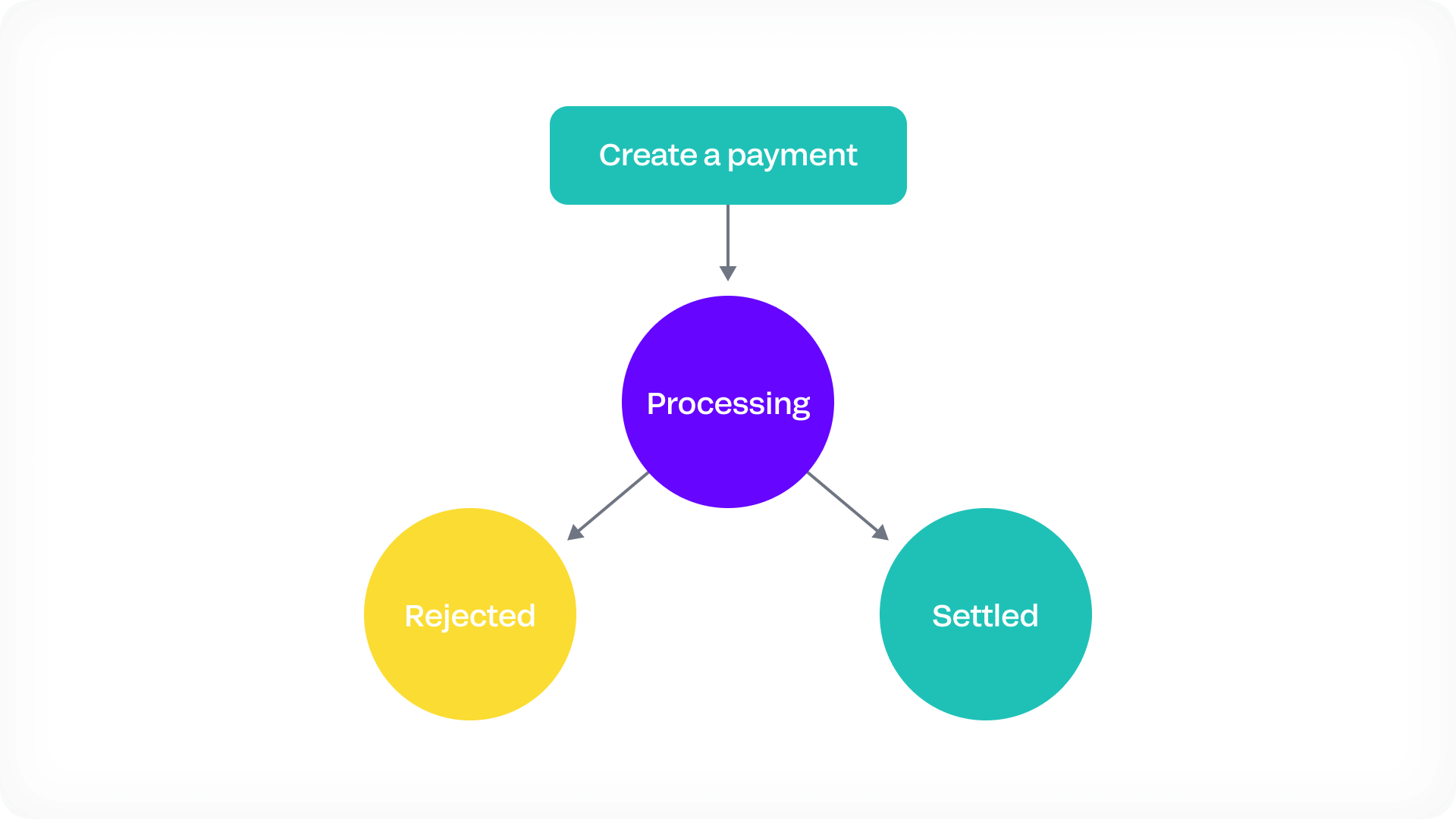
-
Processing:
The initial status after submitting a payment request. Indicates the system validates payment details and checks the account balance (including fees). -
Settled:
Payment has been successfully sent to the counterparty. -
Rejected:
Payment could not be processed. Use the View Payment Details endpoint to determine the reason for the rejection. Common rejection reasons are:- Insufficient funds;
- Incorrect or missing payment details.
Payment Status
You can check payment status at any time within the system. Webhooks are not currently supported for status updates.
Payment Fees
Payment fees are calculated based on the settlement scheme, which depends on the counterparty's country and currency.
Key Details:
- The Create Payment endpoint response includes the fee amount, currency, and payment_id.
- Ensure the account balance covers both the payment amount and associated fees.
- Insufficient funds will result in a rejected payment with an 'Insufficient funds' message.
Account Entries
Account balances are affected by the success or failure of a payment. The system creates a transaction entry for each debit or credit to the account. The table below explains how different payment flows impact account balances:
| Payment Status | Error | Debit/Credit Account Entries |
|---|---|---|
| Processing | - | Debit client account for the payment amount. Debit client account for the payment fee amount. |
| Settled | - | Debit client account for the payment amount. Debit client account for the payment fee amount. |
| Rejected | Insufficient funds | Debit client account for the payment amount. Debit client account for the payment fee amount. Credit client account for the payment amount. Credit client account for the payment fee amount. |
| Rejected | Bad request | No account entries are made. |
Updated 6 days ago