Create Payment
The Create Payment process in the Fondy Gateway allows merchants to send payment requests using a host-to-host integration. This method lets you send payment requests directly from your server to the Fondy payment gateway, providing enhanced security by keeping sensitive data on the server side.
This integration allows Fondy to securely handle all payment data by redirecting customers to a Fondy-managed payment page. It is also optimized for payments via mobile devices, ensuring a smooth and efficient user experience.
Before proceeding to the step-by-step guide, make sure you know how to use your Signature and that you have your Merchant ID (merchant_id). To get your Merchant ID, go to the Fondy Dashboard and log in. In the left sidebar, select Merchant Settings and then Technical. You can copy the Merchant ID by clicking the green button to the right of the number.
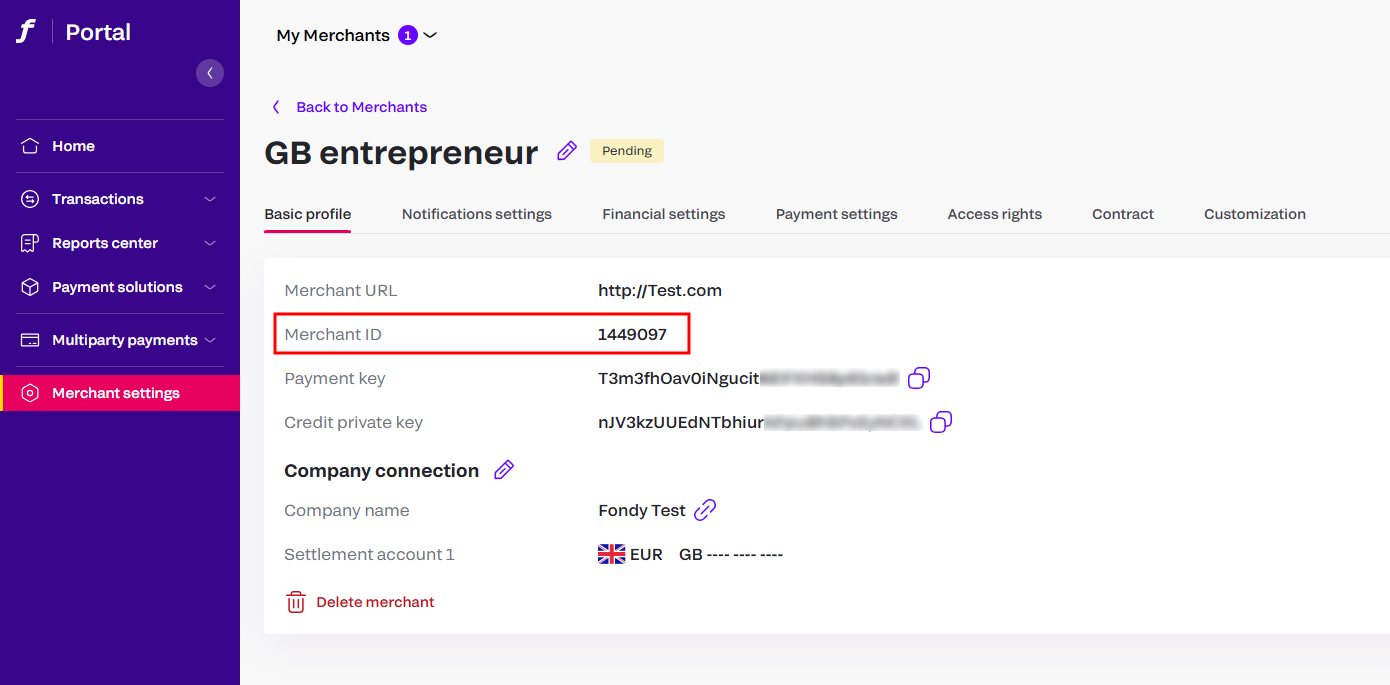
Creating a Payment
To create a payment, follow these steps:
-
Prepare the request data with the required fields:
server_callback_url: Callback URL for payment updates.order_id: Unique order identifier.currency: Payment currency.order_desc: Order description.amount: Payment amount.merchant_id: Your merchant ID.signature: The request signature.
-
Use your preferred protocol to send a
POSTrequest to the Accept Purchase endpoint.
The supported protocols for this request are:
- URL-encoded form
- JSON
- Handle the response to retrieve the
checkout_urland use it to redirect the customer to complete the payment. - After finishing, Fondy will send a
POSTrequest with the final payment information to theserver_callback_urlcontaining all the information from the processed payment. For more details, access the Callbacks guide.
Example Requests and Responses
Below, you find examples of requests and responses for each supported protocol.
JSON Example
- Request
- Normal Response
curl -i -X POST \
-H "Content-Type:application/json" \
-d \
'{
"request": {
"server_callback_url": "http://myshop/callback/",
"order_id": "TestOrder2",
"currency": "GBP",
"merchant_id": 1396424,
"order_desc": "Test payment",
"amount": 1000,
"signature": "91ea7da493a8367410fe3d7f877fb5e0ed666490"
}
}' \
'https://pay.fondy.eu/api/checkout/url'
{
"response":{
"response_status":"success",
"checkout_url":"https://pay.fondy.eu/checkout?token=afcb21aef707b1fea2565b66bac7dc41d7833390"
}
}
</TabItem>
<TabItem value="error-response1" label="Error Response">
```json
{
"response":{
"response_status":"failure",
"error_message":"Parameter `amount` is mandatory",
"error_code":"1008"
}
}
URL-encoded form example
- Request
- Normal Response
- Error Response
curl -i -X POST \
-H "Content-Type:application/x-www-form-urlencoded" \
-d 'response_url=http://myshop/callback/&order_id=TestOrderURLEncode211&order_desc=Test payment¤cy=GBP&amount=100&signature=b7acb85c7f02882049c9e19813025f27cb09ad63&merchant_id=1396424' \
'https://pay.fondy.eu/api/checkout/url'
response_status=success&checkout_url=http%3A%2F%2Flocalhost%2Fcheckout%3Ftoken%3D643f3cea682e066f142099a76b0fa9d1613969dc
response_status=failure&error_message=Parameter%20%60amount%60%20is%20mandatory&error_code=1008
Final Response Example
Fondy will send a POST request once the payment is finished to the server_callback_url. Below you find a JSON response example.
{
"rrn": "429417347068",
"masked_card": "444455XXXXXX6666",
"sender_cell_phone": "",
"response_signature_string": "**********|3324000|GBP|3324000|027440|444455|VISA|GBP|444455XXXXXX6666|1396424|
14#1500639628|approved|21.07.2017 15:20:27|51247263|card|success|0|429417347068|example@email.com|0|purchase",
"response_status": "success",
"sender_account": "",
"fee": "",
"rectoken_lifetime": "",
"reversal_amount": "0",
"settlement_amount": "0",
"actual_amount": "3324000",
"order_status": "approved",
"response_description": "",
"verification_status": "",
"order_time": "21.07.2017 15:20:27",
"actual_currency": "GBP",
"order_id": "14#1500639628",
"parent_order_id": "",
"merchant_data": "",
"tran_type": "purchase",
"eci": "",
"settlement_date": "",
"payment_system": "card",
"rectoken": "",
"approval_code": "027440",
"merchant_id": 1396424,
"settlement_currency": "",
"payment_id": 51247263,
"product_id": "",
"currency": "GBP",
"card_bin": 444455,
"response_code": "",
"card_type": "VISA",
"amount": "3324000",
"sender_email": "example@email.com",
"signature": "47bdcaf61b99edd31e3ec7913225a14d2ce07575"
}