QR Code Payments
The Fondy Gateway offers QR code functionality as a convenient and contactless payment method for your customers. This feature, accessible directly through the Fondy Portal, provides a simple way to accept payments without complex integrations.
Key Benefits
- No-code solution: Generate QR codes easily within the Fondy Portal without programming knowledge
- Contactless payments: Offer a hygienic and convenient payment option for in-person transactions
- Versatile application: Use QR codes on printed materials, displays, or digital screens
- Direct integration: Payments processed through scanned QR codes are securely handled by Fondy Gateway
Generating QR Codes in the Fondy Portal
Create QR codes linked to your payment links directly within the Fondy Portal:
- Navigate to the Payment Link section in your Fondy Portal
- Select an existing payment link or create a new one
- Click the Generate QR button
- In the QR Code Generator interface, customize your QR code:
- Colour: Choose the desired colour for the QR code
- Background: Set the background colour of the QR code
- Border radius: Adjust the roundness of the QR code's corners
- Logo (Optional): Upload your business logo to embed within the QR code
- Select between a Plain QR code and a QR Code with logo
- Click the Download button to save the generated QR code image
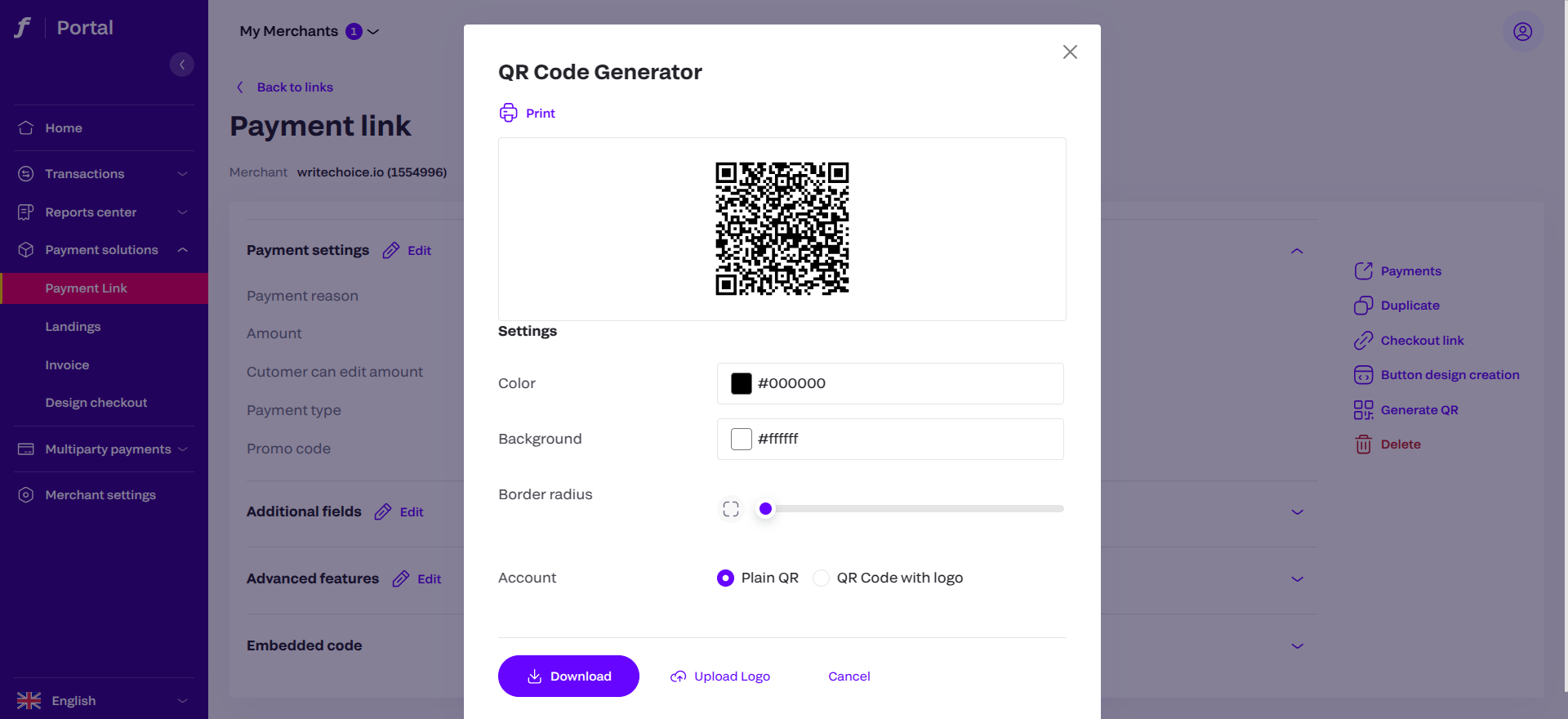
Customer Payment Flow
To pay using a QR code, customers should:
- Open their phone's camera
- Scan the QR code
- Tap the link that appears
- Complete payment on the Fondy payment page
No Direct QR Code API
Currently, Fondy Gateway does not offer a specific API endpoint for generating QR codes. This functionality is available exclusively through the Fondy Portal's Payment Link feature.
Use Cases for QR Code Payments
- Retail stores: Display QR codes at checkout counters for quick payments
- Restaurants: Add QR codes to menus or bills for easy table-side payments
- Events: Use QR codes for ticket purchases or donations
- Invoices: Include QR codes on paper or digital invoices for convenient payment options
Best Practices
- Clear instructions: Always provide clear instructions near the QR code on how to use it
- Test regularly: Ensure your QR codes are working correctly by testing them periodically
- High visibility: Place QR codes in easily visible and accessible locations
- Branding: Use customization options to make your QR codes align with your brand identity
Next Steps
- Visit the Payment Link section in your Fondy Portal to begin creating QR codes
- Learn more about creating and managing payments in our documentation
- Explore other integration methods available with Fondy Gateway on the Choose Your Integration page